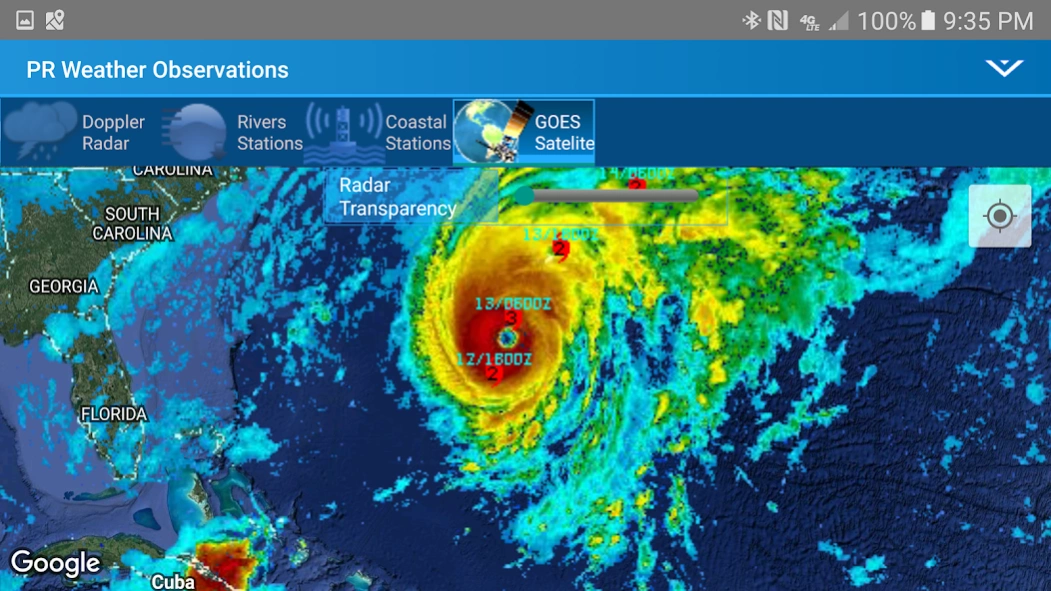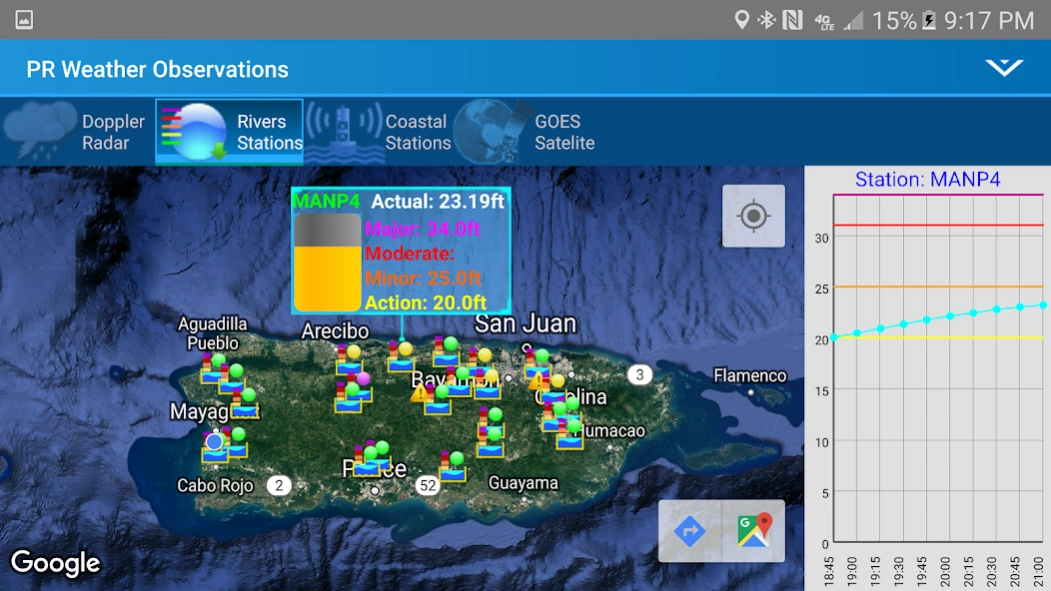Version History
Here you can find the changelog of PR Weather Observations 10 since it was posted on our website on 2016-11-06.
The latest version is and it was updated on soft112.com on 19 April, 2024.
See below the changes in each version:
version N/A
posted on 2023-11-04
Version 10.58 (This version) Fix issue with NOAA Radar image location in server. Added Extended Range Doppler Radar support. Include support for new Android devices and address new policies requirements.
Version 10.57 Debug release, not deployed.
Version 10.56 Fix to display more current images from the GOES-16 Satellite.
Version 10.55 Fix bug when NOAA PR Radar is online but does not have images on the NOAA server.
Version 10.54 Updated to fix bug in data pull method when Radar is offline
version N/A
posted on 2022-09-04
Version 10.56 (This version) Fix to display more current images from the GOES-16 Satellite.
Version 10.55 Fix bug when NOAA PR Radar is online but does not have images on the NOAA server.
Version 10.54 Updated to fix bug in data pull method when Radar is offline
Version 10.53 Updated to fix bug in data pull method when Radar is offline.
Version 10.52 Updated to new NOAA server address.
version N/A
posted on 2022-04-08
Version 10.55 (This version) Fix bug when NOAA PR Radar is online but does not have images on the NOAA server.
Version 10.54 Updated to fix bug in data pull method when Radar is offline
Version 10.53 Updated to fix bug in data pull method when Radar is offline.
Version 10.52 Updated to new NOAA server address.
Version 10.51 Code modified to access new storage method used by NOAA. Affected Tabs: Radar, US Doppler RADAR (NEW!)
version N/A
posted on 2021-12-17
Version 10.54 (This version) Updated to fix bug in data pull method when Radar is offline
Version 10.53 Updated to fix bug in data pull method when Radar is offline.
Version 10.52 Updated to new NOAA server address.
Version 10.51 Code modified to access new storage method used by NOAA. Affected Tabs: Radar, US Doppler RADAR (NEW!)
Version 10.50 Code modified to access new storage method used by NOAA. Affected Tabs: Radar and Rivers
Version 10.49 Upgraded code to work with AndoidX version.
version N/A
posted on 2021-12-10
Version 10.53 (This version) Updated to fix bug in data pull method when Radar is offline.
Version 10.52 Updated to new NOAA server address.
Version 10.51 Code modified to access new storage method used by NOAA. Affected Tabs: Radar, US Doppler RADAR (NEW!)
Version 10.50 Code modified to access new storage method used by NOAA. Affected Tabs: Radar and Rivers
Version 10.49 Upgraded code to work with AndoidX version.
version N/A
posted on 2021-01-16
Version 10.52 (This version) Updated to new NOAA server address.
Version 10.51 Code modified to access new storage method used by NOAA. Affected Tabs: Radar, US Doppler RADAR (NEW!)
Version 10.50 Code modified to access new storage method used by NOAA. Affected Tabs: Radar and Rivers
Version 10.49 Upgraded code to work with AndoidX version.
Version 10.47 Fixed error of maps not shown after switching tabs. Fixed issue GOES tab not showing most recent image from NOAA-GOES site.
version N/A
posted on 2021-01-03
Version 10.50 (This version) Code modified to access new storage method used by NOAA. Affected Tabs: Radar, US Doppler RADAR (NEW!)
Version 10.50 Code modified to access new storage method used by NOAA. Affected Tabs: Radar and Rivers
Version 10.49 Upgraded code to work with AndoidX version.
Version 10.47 Fixed error of maps not shown after switching tabs. Fixed issue GOES tab not showing most recent image from NOAA-GOES site.
version N/A
posted on 2020-12-30
Version 10.50 (This version) Code modified to access new storage method used by NOAA. Affected Tabs: Radar and Rivers
Version 10.49 Upgraded code to work with AndoidX version.
Version 10.47 Fixed error of maps not shown after switching tabs. Fixed issue GOES tab not showing most recent image from NOAA-GOES site.
Version 10.46 (This Version) Fixed app install error occurring after requesting permissions.
version N/A
posted on 2020-08-23
Version 10.49 (This version) Upgraded code to work with AndoidX version.
Version 10.47 Fixed error of maps not shown after switching tabs. Fixed issue GOES tab not showing most recent image from NOAA-GOES site.
Version 10.46 (This Version) Fixed app install error occurring after requesting permissions.
Version 10.45 Corrected time scale in graphs in Rivers Tab. Updated to comply with Google Play new requirements. Disabled AUX Doppler Tab since Radars are not in use by local authorities.
version 10,000+
posted on 2019-08-31
Version 10.47 (This version) Fixed error of maps not shown after switching tabs. Fixed issue GOES tab not showing most recent image from NOAA-GOES site.
Version 10.46 (This Version) Fixed app install error occurring after requesting permissions.
Version 10.45 Corrected time scale in graphs in Rivers Tab. Updated to comply with Google Play new requirements. Disabled AUX Doppler Tab since Radars are not in use by local authorities.
Version 10.44 Update to actualize NOAA source data change. .
version N/A
posted on 2016-11-08
Version 4.0 Improve user interface,Version 4.01 Resolve error triggered during screen rotation. Added Marker for show the location of SJU Radar on the screen.,Version 4.02 Improved user interface,Version 4.03 Corrected typo in user interface. Fixed resume error.,Version 7.0 Improved user interface,Version 9.1 Added Tab to show Tropical Caribbean expended view via GOES Satellite Added support to newer Android OS. Resolved an issue while connecting to servers
version N/A
posted on 2016-11-04
Version 3.0 Code migrated to support Jelly Bean devices,Version 4.0 Improve user interface,Version 4.01 Resolve error triggered during screen rotation. Added Marker for show the location of SJU Radar on the screen.,Version 4.02 Improved user interface,Version 4.03 Corrected typo in user interface. Fixed resume error.,Version 7.0 Improved user interface,Version 9.1 Added Tab to show Tropical Caribbean expended view via GOES Satellite Added support to newer Android OS.